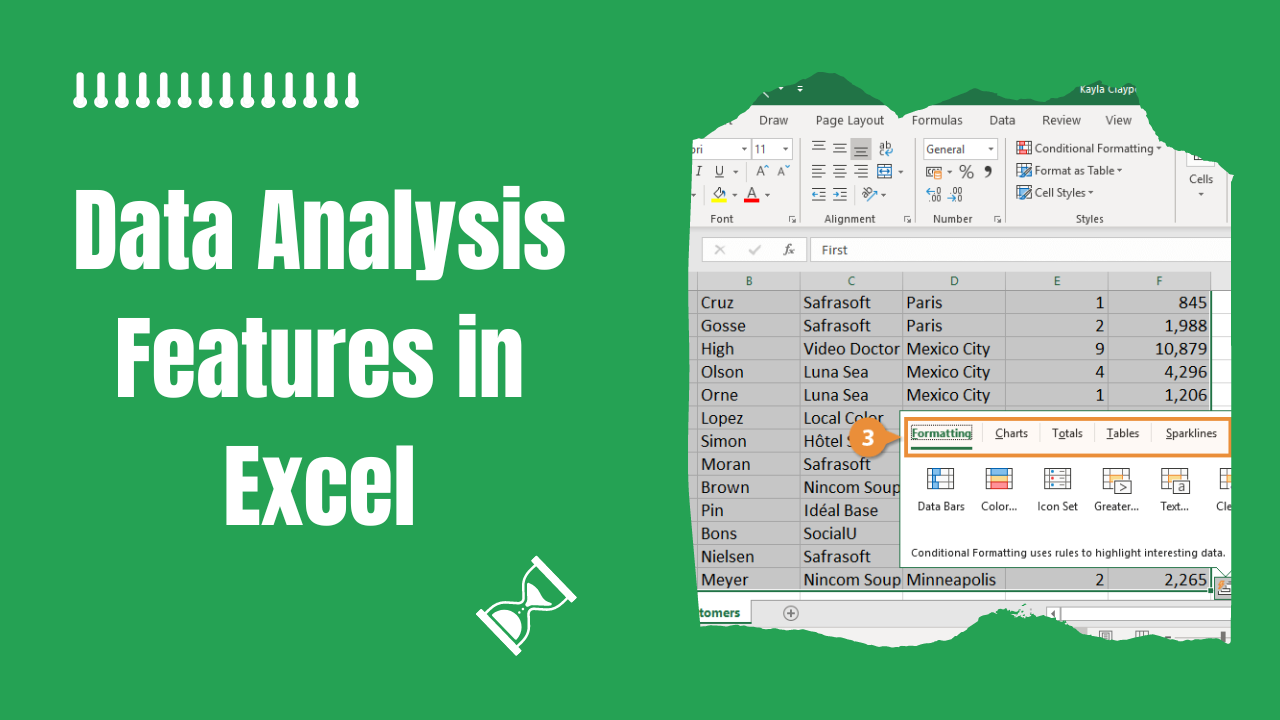
DATA ANALYTICS: ANALYZING DATA WITH MS_EXCEL (Basic & Intermediate)
5th-6th February, 2025 12th-13th May, 2025
21st -22rd July, 2025 27th-28th November, 2025
Introduction
Globalization and technology that brought it about have increased the quantum of data generation in a millisecond. Every organization irrespective of sector needs to organize, analyze and interpret
data in a professional manner either from her operation, from her competitors or the entire spectrum of the business environment point of view. A rapidly growing universal truth in international business today is that all roads lead to data. The world is changing around us – and Very Fast! Every business is feeling the unprecedented impact of rapid changes. To keep up, Organizations are urgently searching for professionals who can help their organizations adapt
to what is now the new reality. Data organization, data analytics, data science, forensic data auditing, data interpretation, data engineering…..
This two days capacity building is aimed at improving the skills and productivity of the participants. It shall equip the participants with the requisite knowledge of Advanced Microsoft excel in data analytics. It is going to be 100% practical and live case studies.
Learning Objectives
At the end of the training participant will be able to:
· Understand Excel Powerhouse
· Know and use cell referencing and naming function
· Deploy count if, summing function, excel table , IF logical test, Nested IF and other powerful functions for data manipulation and analysis.
· Use Lookup function, Text function and Pivot Table for powerful data analysis
Course Contents
Basic Excel Skills:
- Introduction to Excel: Understanding the interface, navigating worksheets, and
using basic shortcuts. - Data Entry and Formatting: Entering text, numbers, and dates, formatting cells (font, size, color), and using basic data types.
- Simple Calculations and Formulas: Performing basic arithmetic operations, using AutoSum, and understanding relative and absolute cell references.
- Working with Worksheets: Creating, saving, opening, and managing multiple worksheets, basic print settings.
- Basic Data Formatting: Formatting cells (numbers, dates, currency), adjusting column width and row height, and adding borders.
- Basic Charts and Graphs: Creating simple charts (bar, line, pie), and formatting them.
- Sorting and Filtering: Sorting data and using simple data filters.
Intermediate Excel Skills:
- Advanced Formulas and Functions: Using logical functions (IF, AND, OR), text functions (LEFT, RIGHT, MID, LEN, CONCATENATE), and lookup functions
(VLOOKUP, HLOOKUP). COUNT, COUNTA, COUNTBLANK, COUNTIF, COUNTIFS, SUMIF, SUMIFS, AVERAGEIF, AVERAGEIFS. - IF and NESTED IF for Logical Test and its application
- Data Analysis: Analyzing data using techniques like sorting, filtering, and subtotals.
- Pivot Tables and Charts: Creating and manipulating pivot tables and charts for data summarization and analysis.
- Conditional Formatting: Applying conditional formatting rules to highlight data based on specific criteria.
- Data Validation: Implementing data validation rules to control the type of data entered into cells.
- Advanced Formatting: Using more advanced formatting options, such as creating custom number formats and using cell styles.
- Working with Dates and Times: Using date and time functions and formatting.
- Data Import and Export: Importing data from other sources and exporting data to different formats.
For Whom: It’s for everybody dealing with or handling data for insight, analysis and interpretation.
Duration: Two (2) days Fee: N180,000
Phone No:
08052062320, 08095284269, 07085271570
Email Address
training@nazellinkconsult.com info@nazellinkconsult.com
Contact Info
Address
2nd Floor, Acme House, 23, Acme Road, Ogba, Ikeja,Lagos. Nigeria.
Phone No:
08052062320, 08095284269,
07085271570
Email Address
info@nazellinkconsult.com
